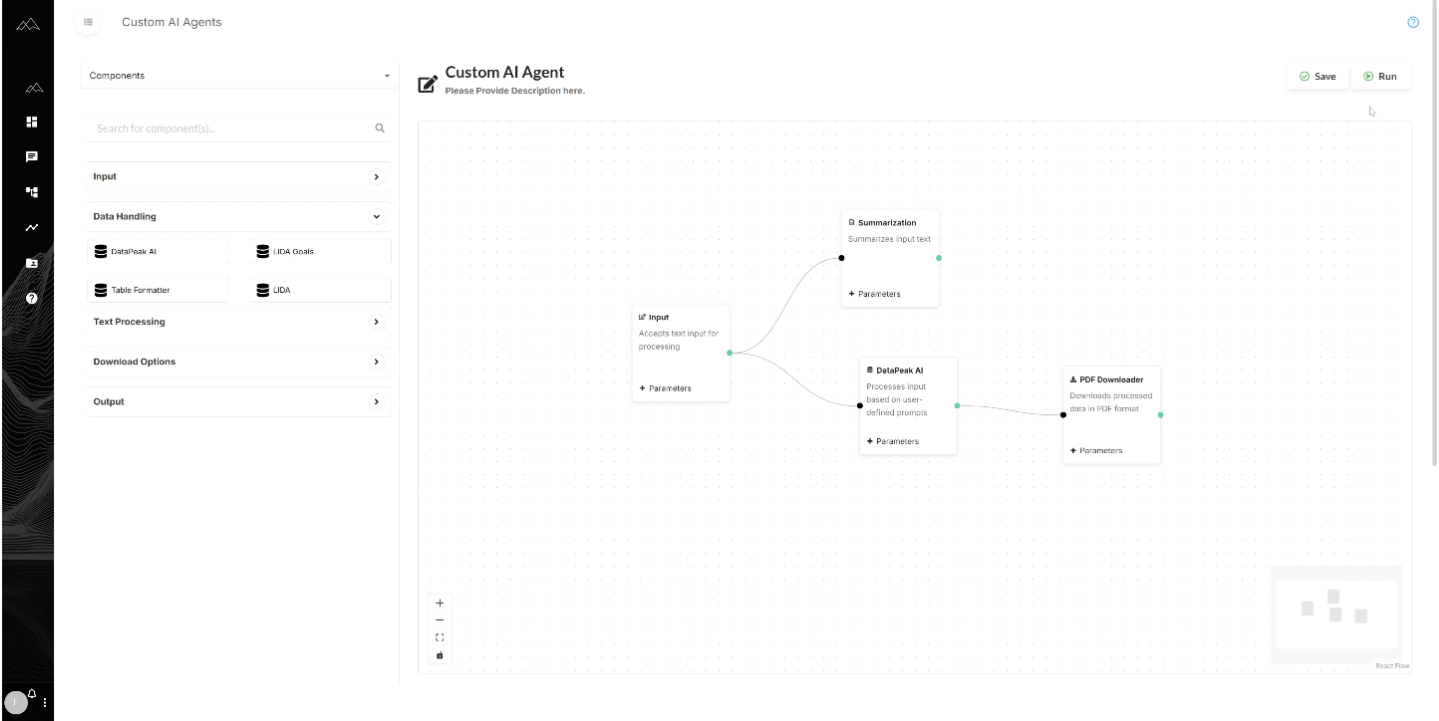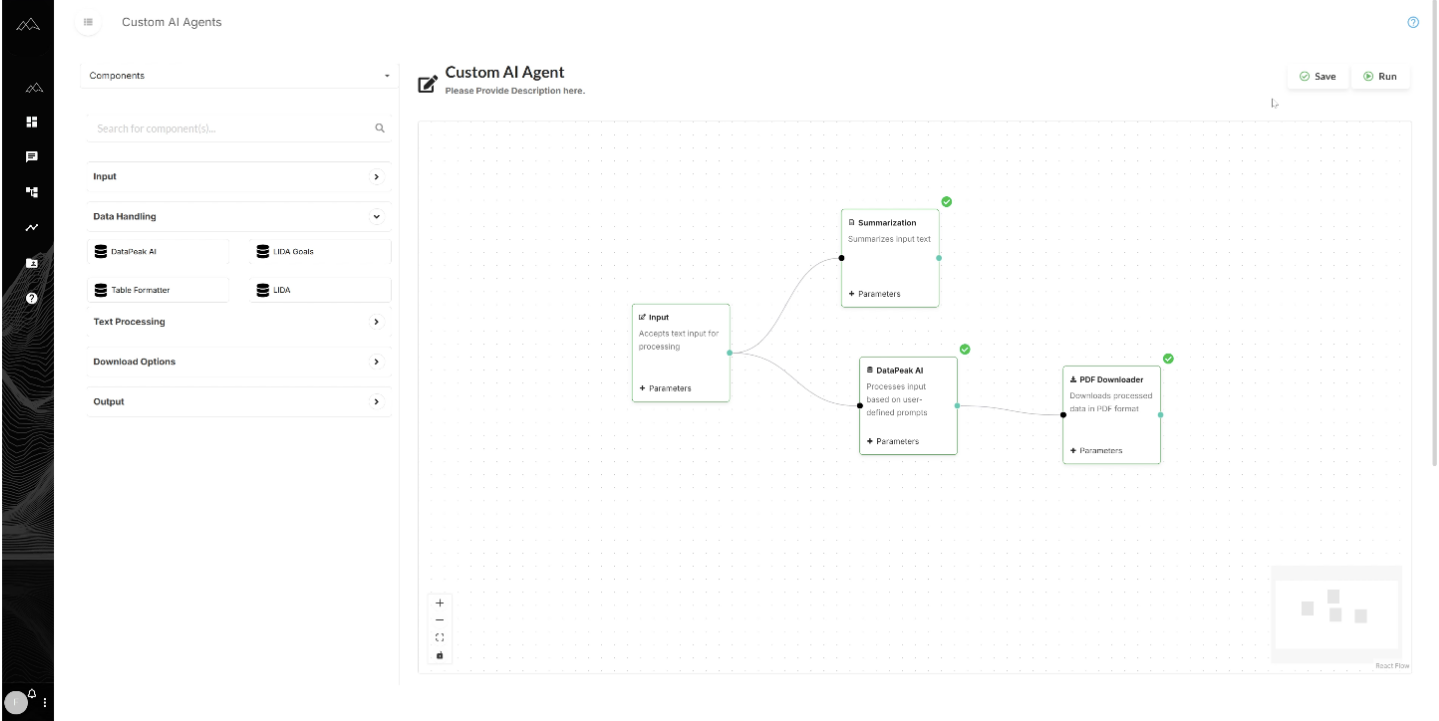Meet Your Digital Teammates: Automating Workflows with DataPeak AI Agents
Why AI Agents Are the Future of Workflows
Most teams spend hours on repetitive tasks, from cleaning datasets to generating reports. These tasks eat into productivity and delay decision-making.
DataPeak AI Agents solve that problem. With ready-made system agents and customizable no-code workflows, organizations can delegate tedious processes to intelligent agents, freeing people to focus on strategy and innovation.
System Agents: Pre-Built Support at Your Fingertips
When you open the AI Agents page, you’ll see a list of system agents ready to help.
Each agent comes with a summary of its capabilities.
Select “Use Agent” to start a chat session where the agent can begin working immediately.
Once used, agents are pinned to the left side of DataPeak Chat for quick access.
Example: In manufacturing, a system agent could automate pulling maintenance data into a ready-to-use report.
Custom Agents: Build Your Own Workflows
The real power comes from custom agents, where admins can design entire workflows.
Drag and drop input components from the left-hand panel.
Link them together visually to define your workflow.
Configure components with parameters (gear icon or add parameters button).
Example: One branch summarizes a dataset, while another queries it and outputs results to a PDF.
Example: In the public sector, a custom agent could consolidate procurement data, summarize key insights, and generate a compliance-ready PDF in minutes.
Running and Validating Custom Agents
Once the workflow is designed:
Select Run to process it.
Green checkmarks confirm successful steps.
Outputs appear instantly (download PDFs, view summaries, or inspect query results).
If needed, remove or reconfigure components easily.
Managing Custom Agents
After testing, save and manage your custom agent:
Give it a name + description.
Access under My Custom Agents.
Options: edit, delete, run, publish, or unpublish.
Publishing makes the agent available for other users.
This makes it easy to share workflows across teams, ensuring automation scales organization-wide.
Pro Tips: Getting the Most Out of AI Agents
Start simple: Build small workflows first, then layer complexity.
Reuse components: Save time by cloning successful agents.
Publish strategically: Share only polished agents to avoid confusion.
Think downstream: Integrate outputs with dashboards, APIs, or forecasting tools.
How DataPeak AI Agents Transform Productivity
Traditional automation requires coding or external tools. With DataPeak AI Agents:
No-code setup: Anyone can build workflows.
Agentic AI reasoning: Agents adapt, summarize, and act intelligently.
Cross-platform automation: Agents feed into dashboards, datasets, and APIs.
This means organizations save time, reduce manual work, and accelerate decisions.
FAQ: AI Agents in DataPeak
Q: What’s the difference between system agents and custom agents?
A: System agents are pre-built; custom agents let you design your own workflows.
Q: Who can create custom agents?
A: Admins and sub-admins.
Q: Can agents be shared across teams?
A: Yes. Publish an agent to make it available to other users.
Q: What kinds of workflows can be automated?
A: Data summarization, reporting, query automation, document generation, and more.
Turning AI Into Action with DataPeak Agents
Automation isn’t just about saving time, it’s about enabling people to focus on work that moves the needle. DataPeak AI Agents make that possible with both pre-built and custom no-code workflows.
From manufacturing plants automating reports to public sector teams consolidating procurement data, AI Agents transform how organizations work.
Ready to build your first agent? Watch the demo or book a walkthrough to see how DataPeak turns agentic AI into real-world action.
Keyword Profile: DataPeak AI agents, DataPeak agentic AI, DataPeak no-code automation, AI workflow automation, no-code custom agents, agentic AI productivity, automating data workflows