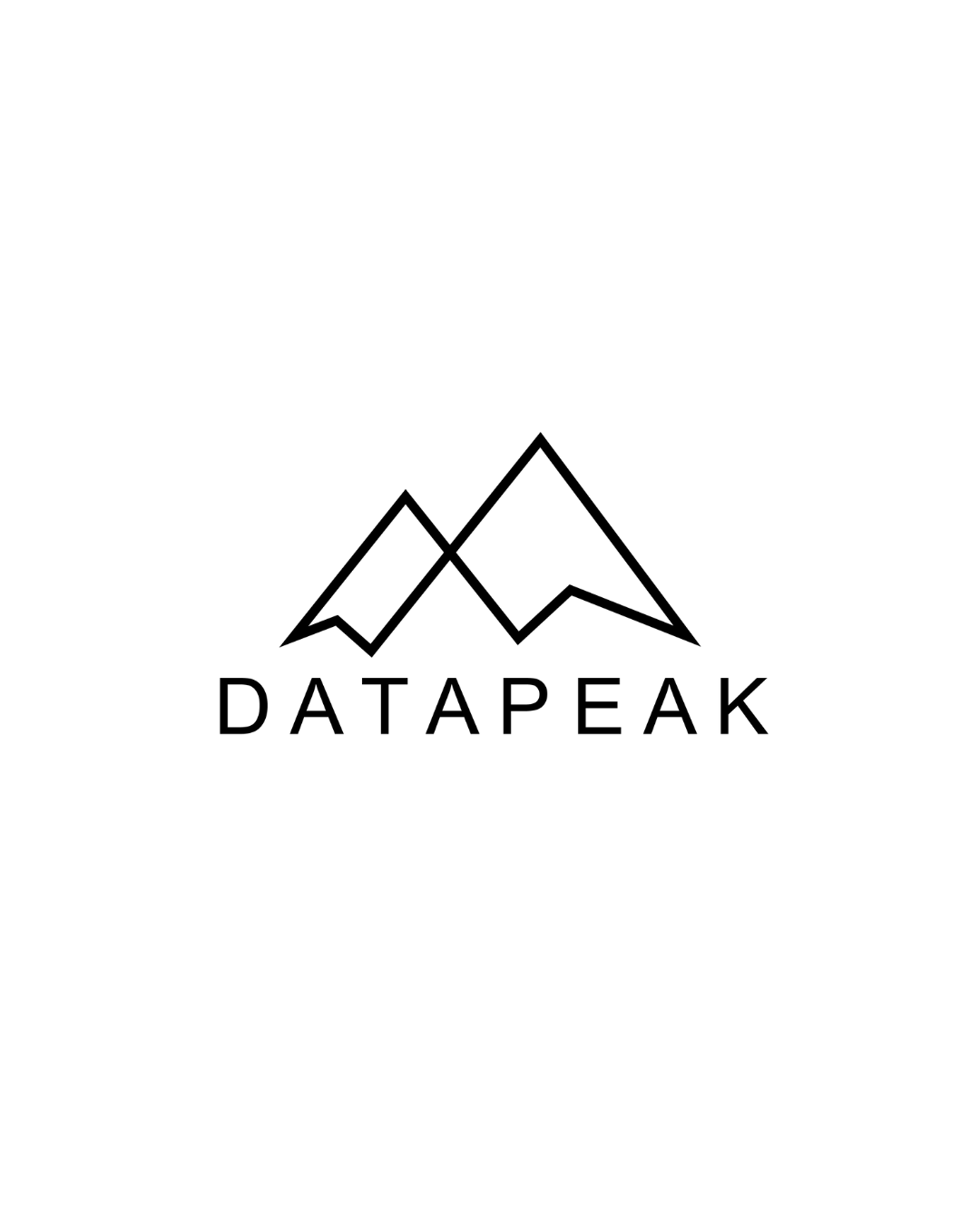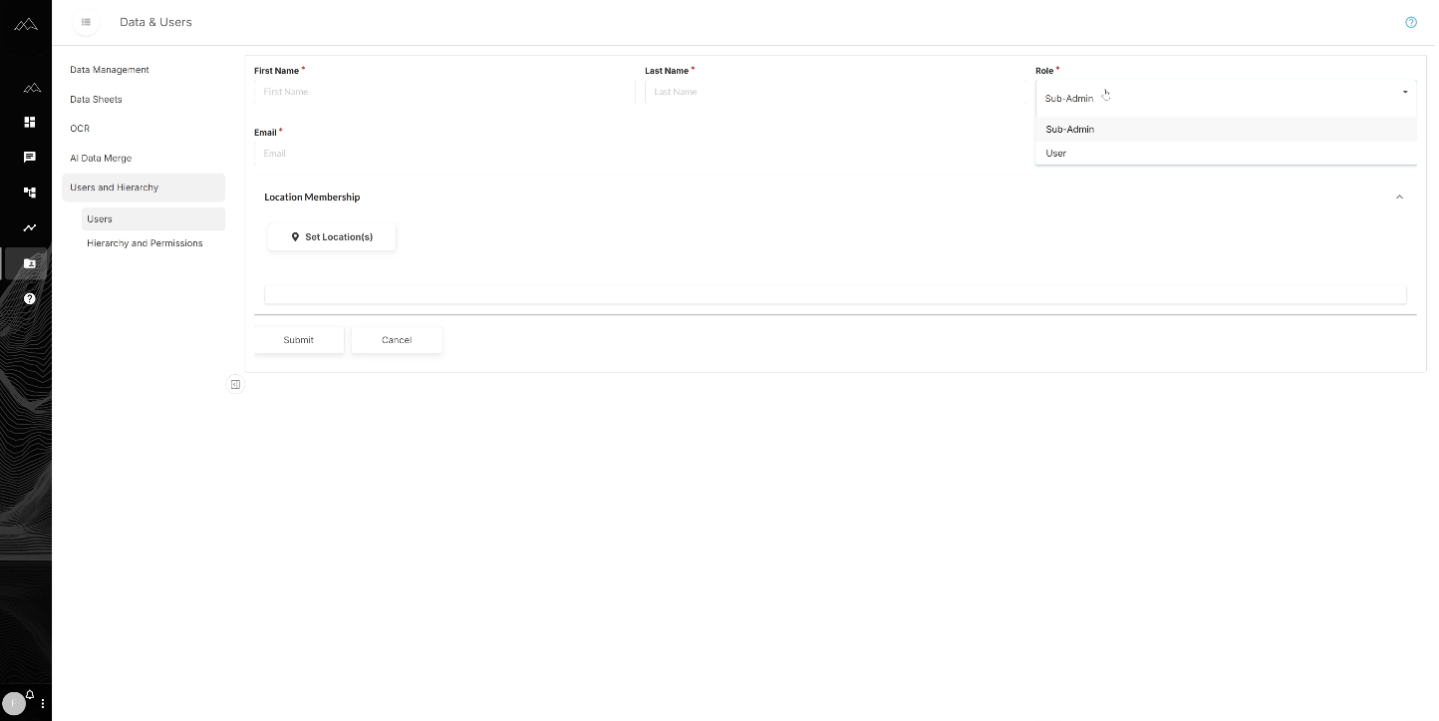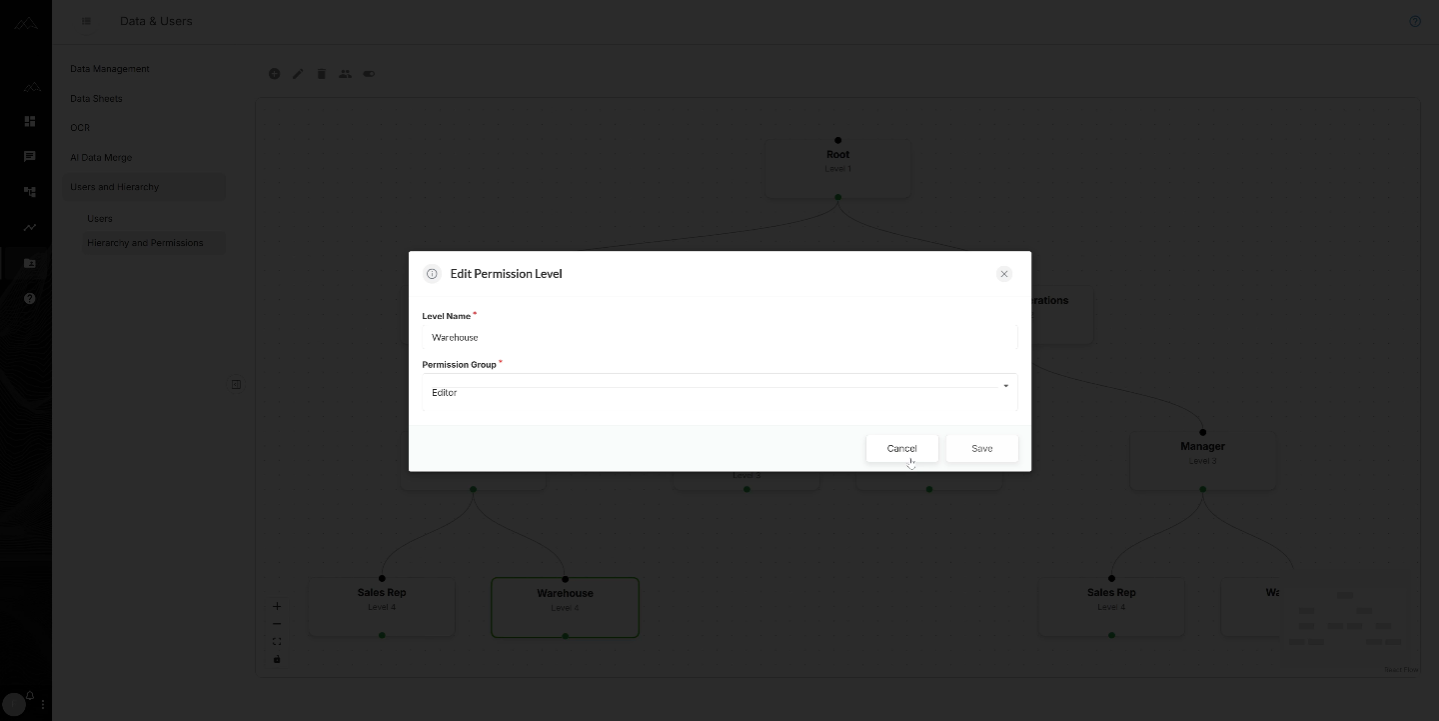Managing Users the Smart Way: Roles, Hierarchies & Permissions in DataPeak
Why User Management Matters in Data-Driven Workflows
Data is only valuable if the right people can access it and only if the wrong people can’t. In many organizations, setting up roles and permissions is overly technical, slow, or inflexible.
With DataPeak’s Users & Hierarchies module, admins can quickly create roles, assign permissions, and manage access in a way that balances security, collaboration, and governance.
This ensures that dashboards, data sheets, and workflows stay in the right hands while still moving at the speed of business.
Users: Creating Roles That Match Reality
In the Users tab, admins and sub-admins can:
Create new users by entering name, system role, and email.
Assign roles such as Admin, Sub-Admin, or User.
Define permissions at setup or return later once permissions exist.
Role Breakdown
Admins: Full access to all system functions.
Sub-Admins: Nearly identical access to admins but scoped to their hierarchy.
Users: Restricted access — limited to dashboards and data sheets.
Example: In manufacturing, line managers might be sub-admins (full visibility into plant dashboards) while operators are users (restricted to their own quality control forms).
Hierarchies & Permissions: Building Access Structures
The Hierarchy & Permissions tab is where admins design and manage site permissions.
Start by creating a root permission (a “super permission” granting full rights).
Build specific permissions beneath the root, such as by department, plant, or project.
Assign read-only, read/write, or read/write/delete permissions.
These permissions can then be linked to users, graphs, and data sheets, ensuring fine-grained control over what’s visible and editable.
Example: In the public sector, finance officers may have read/write access to budget dashboards, while external auditors are given read-only access.
Why Flexible Permissions Are Critical
Rigid permission systems often force organizations into “all-or-nothing” access. DataPeak avoids this by giving admins the ability to:
Mirror real-world org structures with nested hierarchies.
Easily update permissions as teams grow or restructure.
Audit access by tracking who has what level of control.
This approach reduces risk without slowing down data-driven decision-making.
Pro Tips: Getting the Most Out of Users & Hierarchies
Design before building: Sketch your org’s permission structure before setting it up.
Start with least privilege: Give users the minimal access needed, then expand if necessary.
Use sub-admins strategically: They reduce admin workload while maintaining control.
Review regularly: Revisit permissions quarterly to ensure they still reflect reality.
How DataPeak User Management Compares to Legacy Systems
Legacy tools often require IT intervention for every new user or role. This slows innovation and frustrates teams.
DataPeak offers:
No-code user creation and management.
Hierarchies that match org charts.
Granular permissions without coding or scripts.
Seamless integration with dashboards and workflows.
The result? Organizations move faster while maintaining compliance and control.
FAQ: Users & Hierarchies in DataPeak
Q: Who can create new users?
A: Admins and sub-admins can create new users within their hierarchy.
Q: What’s the difference between a sub-admin and a user?
A: Sub-admins have nearly full access like admins, while users are limited to dashboards and data sheets.
Q: Can permissions be edited after setup?
A: Yes. Admins can edit permissions anytime in the hierarchy tree.
Q: What types of permissions can be assigned?
A: Read-only, read/write, or read/write/delete.
Secure, Scalable User Management
User management doesn’t have to be a bottleneck. With Users & Hierarchies in DataPeak, organizations can onboard quickly, set up permissions that reflect reality, and scale governance without complexity.
From manufacturing floors to public sector offices, DataPeak ensures that every role has the right access, and nothing more.
Ready to simplify user management? Watch the demo or book a walkthrough to explore how DataPeak balances collaboration and control.
Keyword Profile: DataPeak user management, DataPeak hierarchies, DataPeak permissions, no-code user management, role-based permissions, hierarchy-based access control, user governance, access control in AI platforms