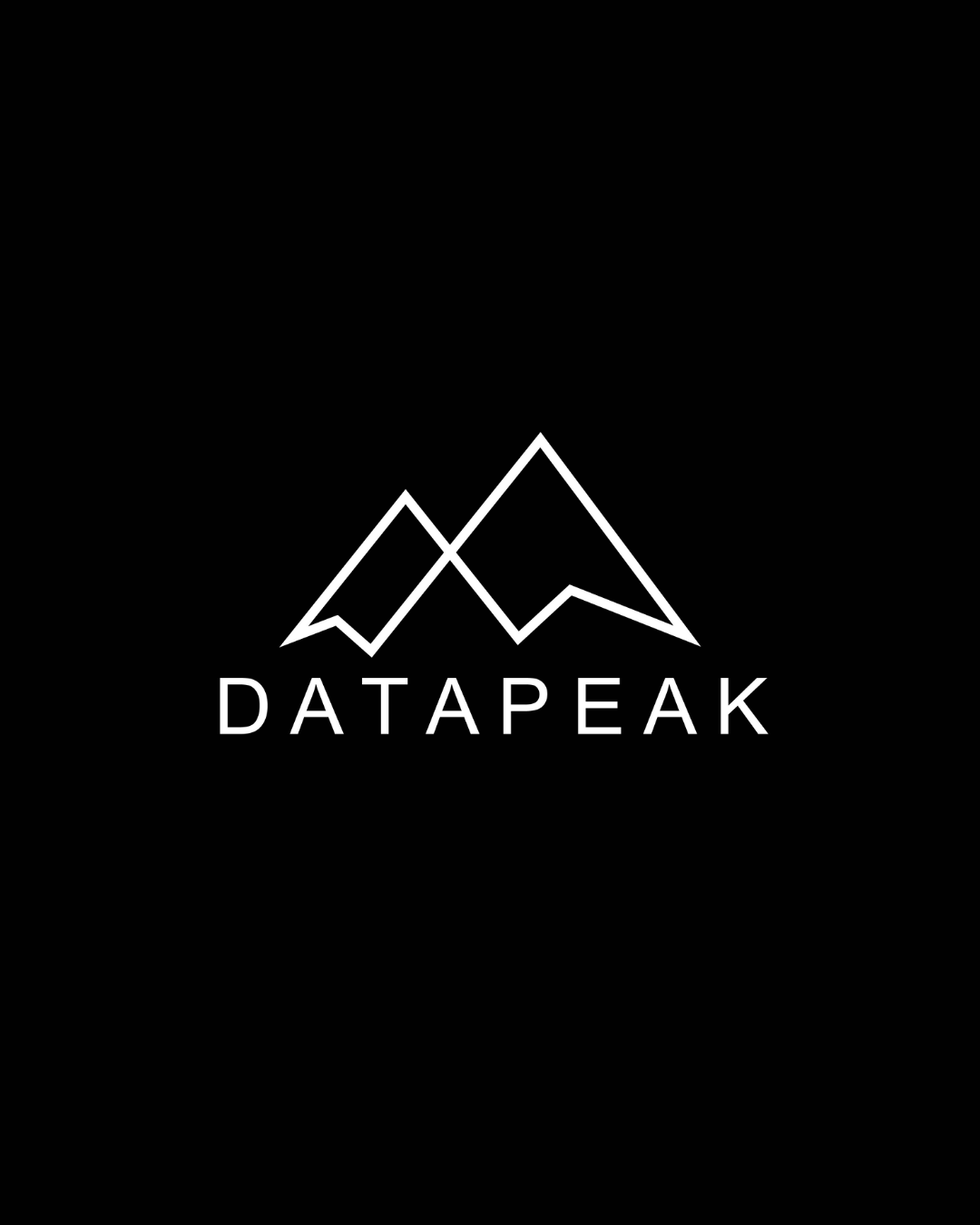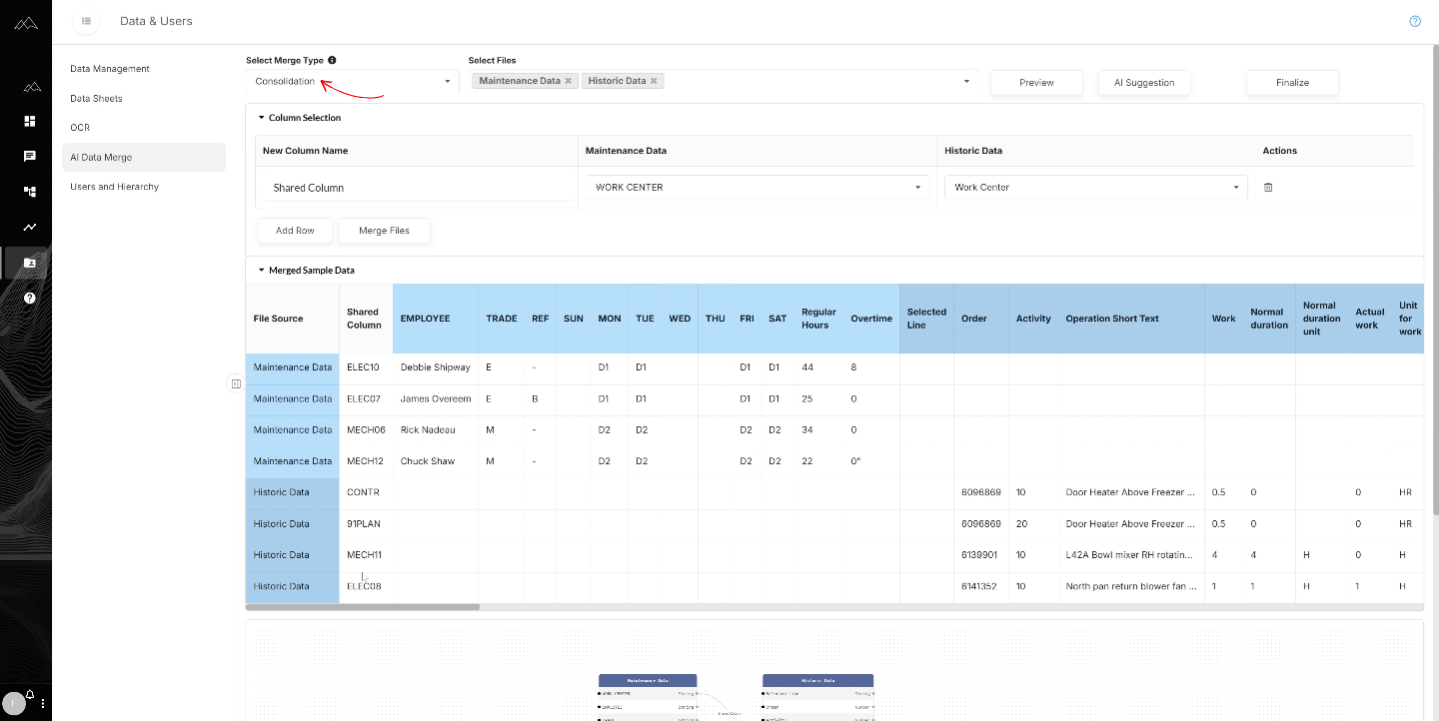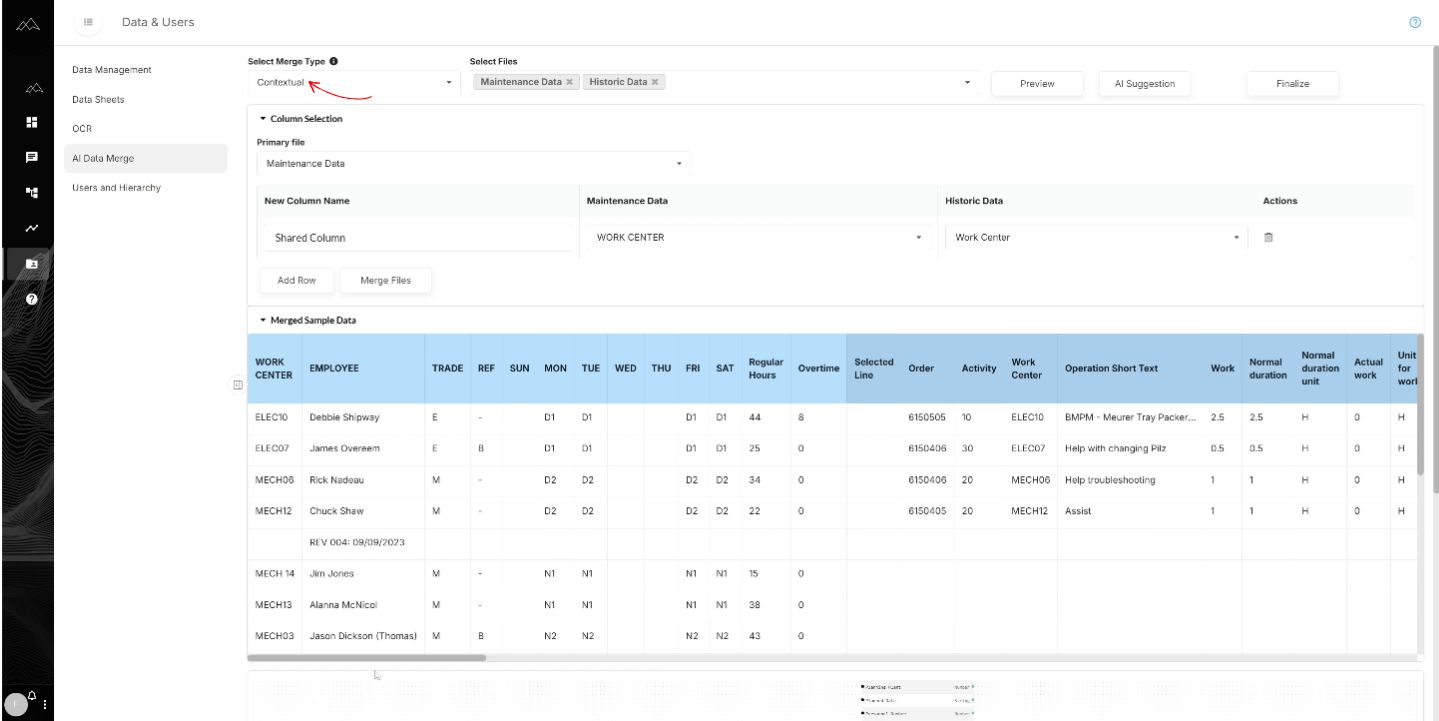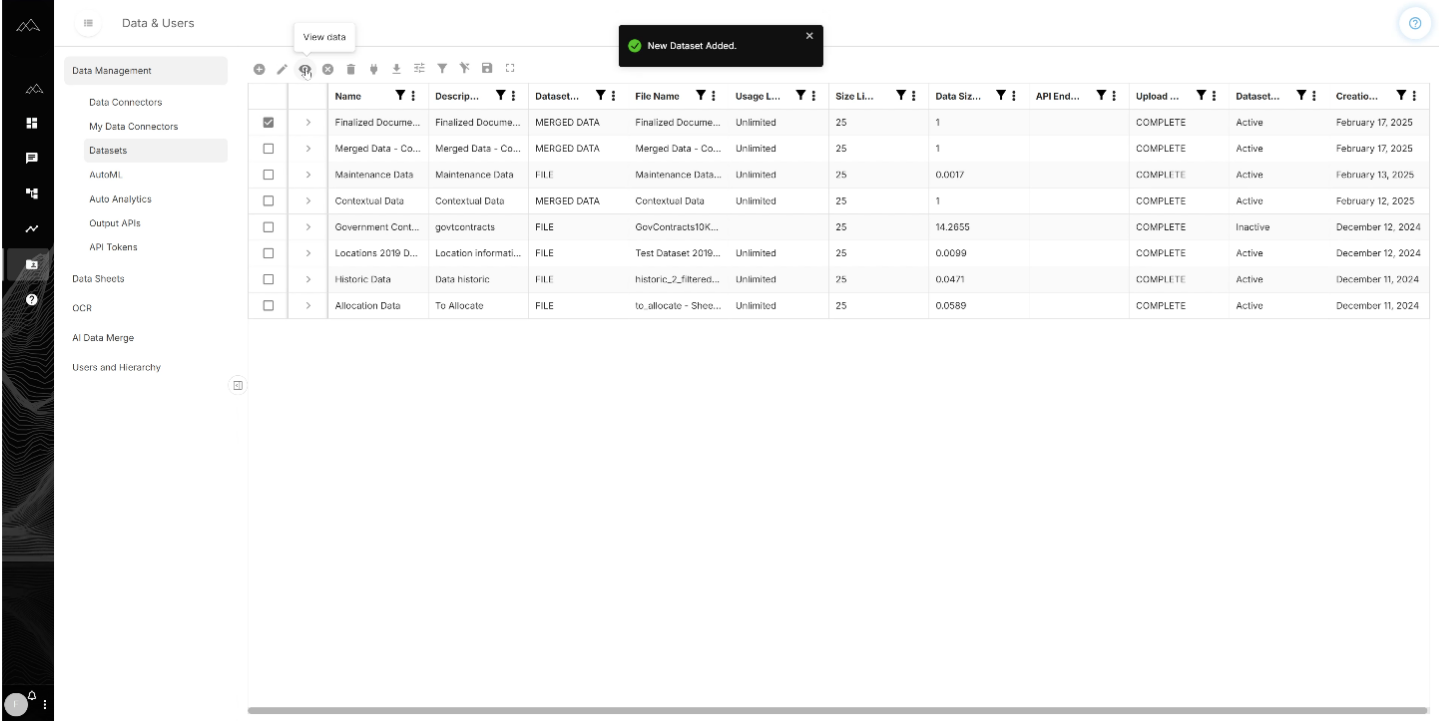Unify Your Data: How AI Data Merge Simplifies Consolidation & Contextualization
Why Merging Data Still Matters
In modern organizations, data rarely comes in a single neat file. Instead, teams work with multiple datasets, from spreadsheets and machine logs to cloud-based exports. Without a reliable way to merge this information, teams face duplication, errors, and delays.
The AI Data Merge feature in DataPeak eliminates those challenges. With no-code workflows, teams can merge files using consolidation or contextual merging, creating cleaner, more actionable datasets for dashboards, analytics, and workflows.
Consolidation: Bringing Data Together
Consolidation merging appends all rows and columns into a single file.
Optionally, users can link shared columns (like IDs, product numbers, or employee names).
Unlinked columns are automatically appended to keep data intact.
Result: a unified file containing all information from multiple sources.
Manufacturing use case: Merge quality inspection logs from multiple production lines into a single dataset.
Public sector use case: Combine vendor reports from different departments into one consolidated file.
Contextualization: Adding Meaning Through Shared Columns
Contextual merging requires that all files share at least one similar column.
Rows are merged based on the shared column (like product ID or employee name).
Instead of simply appending, data is aligned contextually for deeper analysis.
Manufacturing use case: Merge maintenance schedules with sensor logs using “Machine ID” as the shared column.
Public sector use case: Merge budget line items with project records using “Department” as the shared column.
Finalizing Files: Creating Action-Ready Datasets
Once merging is complete, users can:
Finalize and name the dataset.
Access the dataset from the Data Sets page for use across dashboards, chat queries, and AutoML.
Ensure that all merged data becomes actionable within workflows.
Pro Tips: Getting the Most Out of AI Data Merge
Choose the right method: Use consolidation for combining, contextualization for aligning.
Define shared columns carefully: Consistency in naming ensures clean merges.
Validate after merging: Check final datasets for duplicates or unexpected gaps.
Integrate downstream: Push merged datasets into dashboards or predictive workflows.
How DataPeak AI Data Merge Beats Manual Merging
Traditional merging (Excel, scripts, SQL) is error-prone and requires technical skills. DataPeak AI Data Merge delivers:
No-code merging: Accessible to all team members.
Agentic AI support: Helps identify useful columns for linking.
Scalable datasets: Works across multiple sources and formats.
This reduces wasted hours cleaning and reconciling data, freeing teams to focus on decisions instead of data wrangling.
FAQ: AI Data Merge
Q: What’s the difference between consolidation and contextual merging?
A: Consolidation appends all data; contextualization aligns rows based on shared columns.
Q: Do I need coding skills to merge datasets?
A: No. All merges are done with a no-code interface.
Q: Can merged datasets be used in dashboards or workflows?
A: Yes. Once finalized, merged datasets become available across DataPeak.
Q: What industries benefit from AI Data Merge?
A: Manufacturing, automotive, food processing, and public sector workflows — anywhere multiple data sources need alignment.
Clean Data, Smarter Decisions
Merging isn’t glamorous, but it’s essential. With AI Data Merge in DataPeak, admins can unify files with ease, whether through consolidation or contextualization.
From the plant floor to public sector offices, merged datasets become the foundation for dashboards, predictive analytics, and automated workflows.
Ready to see AI Data Merge in action? Watch the demo or book a walkthrough to discover how DataPeak simplifies data management.
Keyword Profile: DataPeak AI Data Merge, DataPeak no-code AI, DataPeak agentic AI, no-code dataset merging, data consolidation, contextual merging, workflow-ready datasets, AI-powered data management