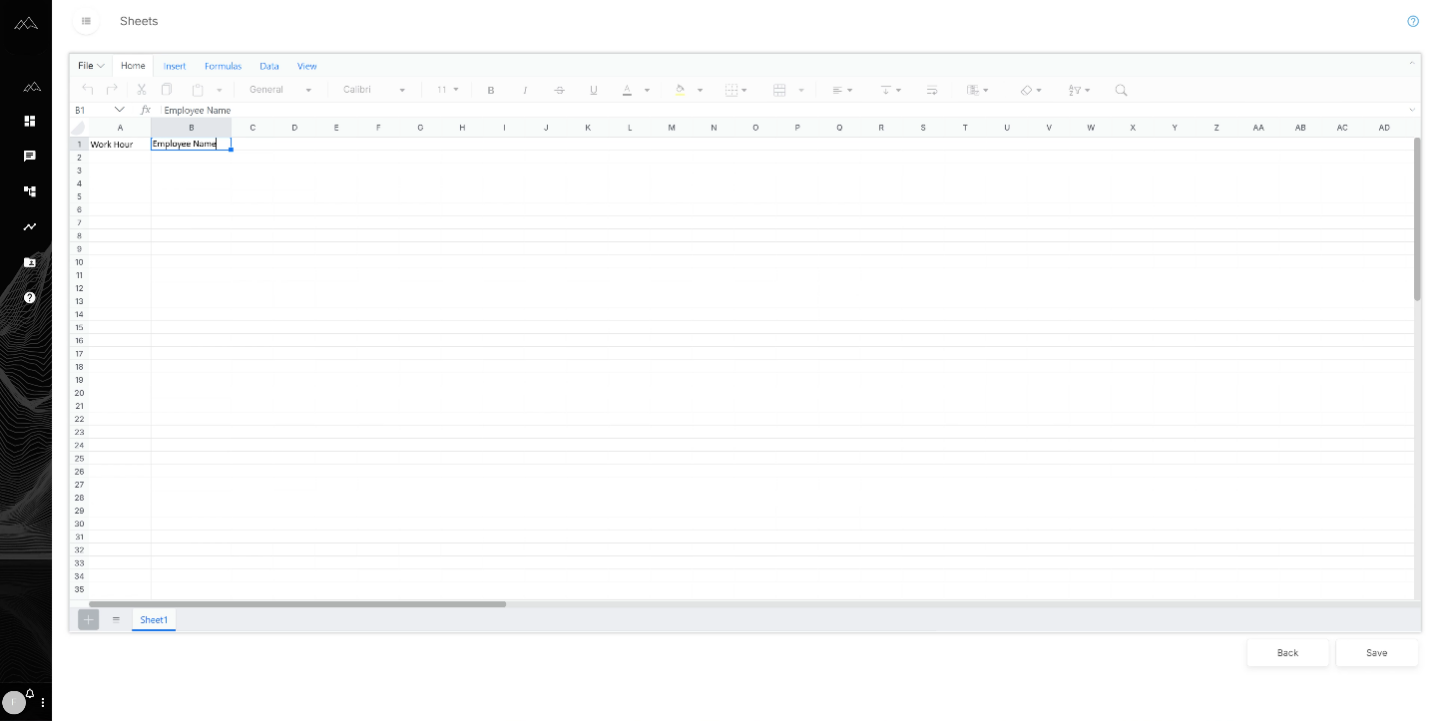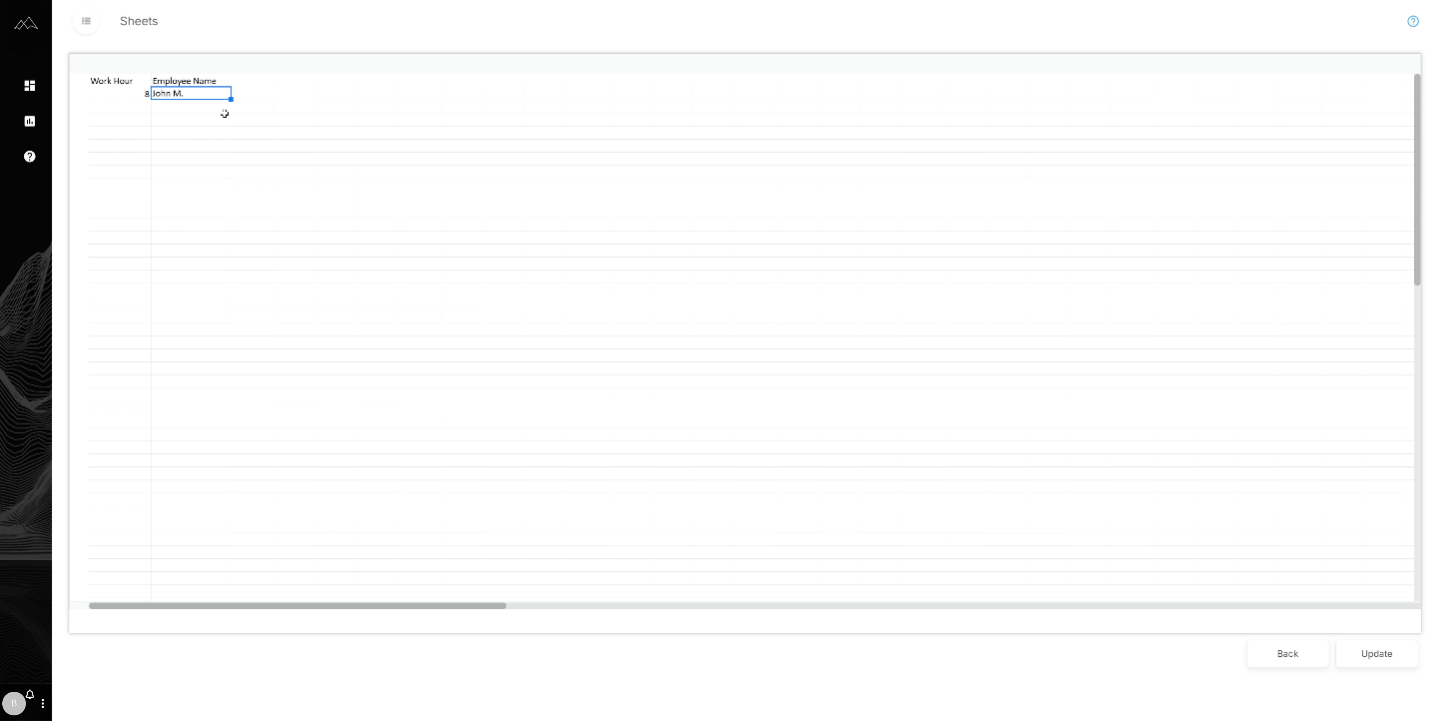Smarter Forms, Better Workflows: Managing Data Sheets in DataPeak
Why Data Sheets Still Matter in Digital Workflows
Even with AI and automation, many workflows still rely on forms, templates, and collaborative data entry. The problem? Legacy systems make this slow, rigid, and error-prone.
DataPeak Data Sheets provide a modern solution: no-code templates, real-time collaboration, and validation workflows, all built into the same platform powering your dashboards, chat queries, and AI-driven analytics.
In this post, we’ll explore how Data Sheets help manufacturing teams, public sector organizations, and enterprises alike capture, validate, and consolidate data without complexity.
Data Sheet Templates: Building the Foundation
The Data Sheet Templates tab is where admins and sub-admins design and publish reusable forms.
Create templates for tasks like work orders, inspection logs, or procurement forms.
Assign templates to users or groups based on permissions.
Use cloning to update forms while keeping historical versions intact.
Example: A manufacturing supervisor can publish a quality-control form template used daily by line operators.
Template Data: Where Users Contribute
Once templates are published, they appear in the Data Sheet Template Data tab for users to fill out.
Users make updates directly within the template.
A historical record tracks all changes, including who made them.
Admins validate entries before consolidation into the master record.
For the public sector, this means procurement officers can fill in supplier performance forms while admins retain oversight and validation authority.
Validation & Historical Records: Trust in Every Entry
One of the most powerful features of DataPeak Data Sheets is its built-in audit trail.
Every edit is logged in historical records.
Admins can review changes and validate them.
Validation entries are timestamped for accountability.
Optional consolidation creates automatically updating master records.
This ensures that every workflow, from quality checks to compliance reports, is both traceable and trusted.
Collaborative Workflows Without Chaos
Legacy spreadsheets struggle when multiple people edit at once. DataPeak Data Sheets solve this problem:
Users can work on forms simultaneously.
Historical tracking eliminates “who changed what” confusion.
Validation ensures admins have the final word before consolidation.
In automotive manufacturing, multiple engineers can update a maintenance log while admins validate the final record for compliance.
Pro Tips: Getting the Most Out of Data Sheets
Use descriptive template names: Helps users quickly identify the right form.
Clone, don’t overwrite: Maintain history by creating new versions instead of replacing templates.
Schedule consolidation: Keep master records automatically updated without manual effort.
Leverage permissions: Assign forms only where they’re needed for tighter governance.
How DataPeak Data Sheets Compare to Legacy Tools
Spreadsheets and static forms don’t cut it anymore. They lack validation, audit trails, and integration into automated workflows.
DataPeak Data Sheets offer:
No-code template creation for rapid setup.
Role-based permissions for security.
Audit trails + validation for trust.
Automated consolidation for efficiency.
Instead of being a silo, Data Sheets connect directly to your broader DataPeak ecosystem, dashboards, chat queries, AutoML, and APIs.
FAQ: DataPeak Data Sheets
Q: Who can create Data Sheet templates?
A: Only admins and sub-admins can design and publish templates.
Q: How are user changes tracked?
A: Every change is logged in a historical record, including timestamps and user details.
Q: Can forms be updated once published?
A: Direct edits aren’t allowed, but you can clone and republish updated versions.
Q: Can Data Sheets be consolidated automatically?
A: Yes. Admins can schedule consolidations to keep master records current.
Smarter Forms, Stronger Workflows
Forms and templates may sound basic, but when managed poorly they become productivity killers. DataPeak Data Sheets turn them into intelligent, validated, and auditable components of your workflow.
From manufacturing quality logs to public sector reporting forms, Data Sheets ensure that every entry is captured, tracked, and trusted.
Ready to see it in action? Watch the full demo or book a walkthrough to explore how DataPeak simplifies data management.
Keyword Profile: DataPeak Data Sheets, DataPeak no-code AI, DataPeak agentic AI, no-code data sheets, workflow forms, data validation, audit trail, collaborative data entry, template management