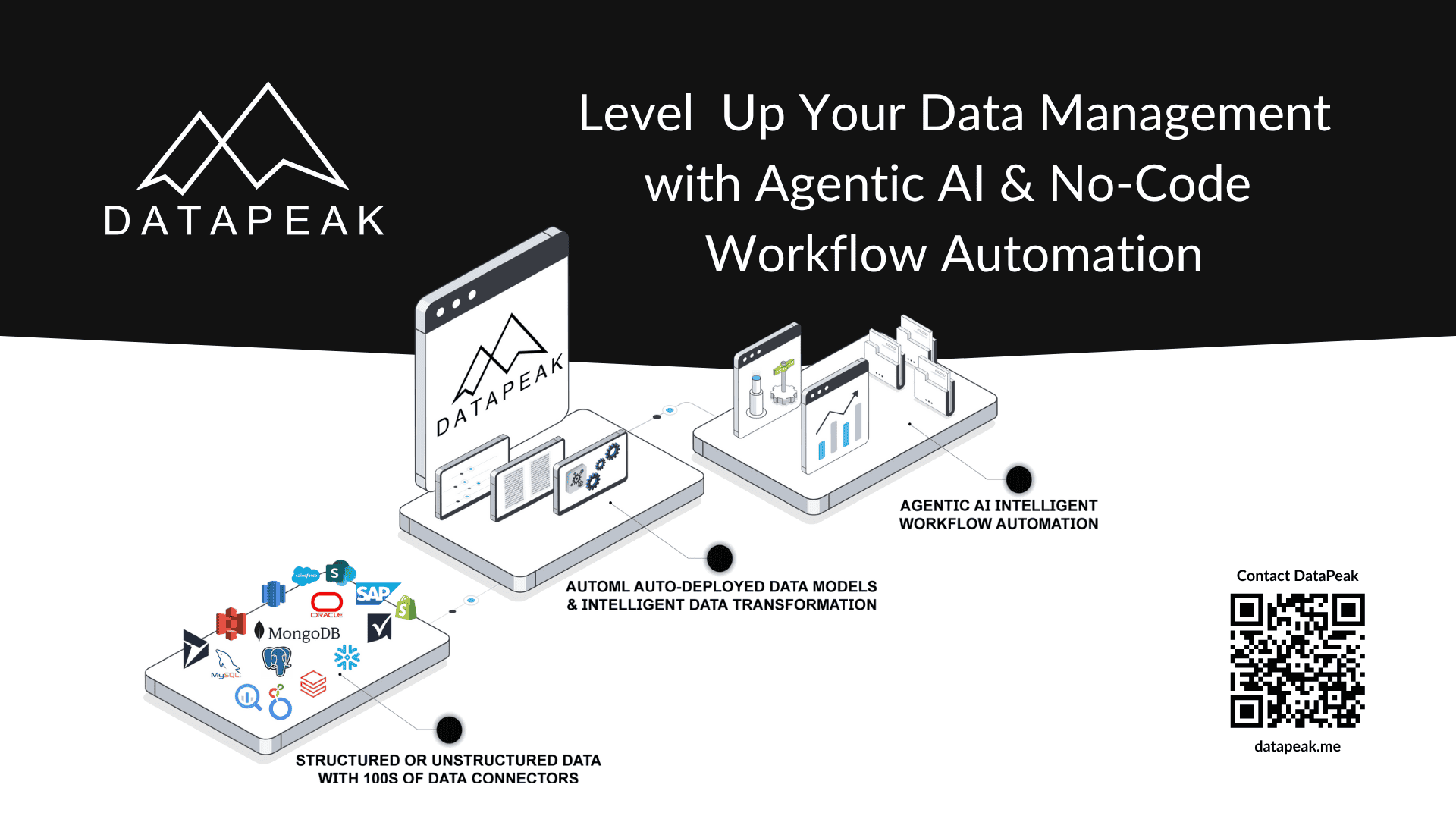How Workflow Integration Software Reduces Operational Bottlenecks
In the world of business, efficiency has become more than a competitive advantage, it’s a necessity. Companies today are faced with growing expectations for faster delivery, improved service quality, and seamless communication across departments. Yet many still struggle with the familiar challenge of operational bottlenecks.
Operational bottlenecks occur when one part of a process slows down or halts the entire system. Whether it is due to manual data entry, lack of communication, or redundant steps, these chokepoints can cost time, resources, and revenue. Fortunately, workflow integration software offers a strategic solution.
Understanding Workflow Integration Software
Workflow integration software connects different tools, departments, and processes within an organization to allow seamless data flow and task automation. Rather than having employees toggle between multiple systems or manually transfer data, this software allows platforms to speak to each other, reducing human error and saving valuable time.
Examples of popular workflow integration platforms include Zapier, Make, MuleSoft, and Microsoft Power Automate. These tools help link customer relationship management systems, project management apps, accounting software, and other essential platforms, enabling them to work in harmony.
Common Operational Bottlenecks
To fully understand the value of workflow integration software, let us look at common types of bottlenecks that businesses experience:
Manual Data Entry: Employees often have to input the same data into multiple systems. This not only wastes time but also increases the risk of human error.
Poor Communication: When departments use different platforms that do not sync, crucial updates can be delayed or missed entirely.
Approval Delays: In many businesses, tasks get held up waiting for approvals. Without automatic routing and notifications, projects stall.
Redundant Processes: Some companies repeat steps across departments due to lack of shared data. Integration eliminates these duplications.
Reporting Inefficiencies: Gathering data from various systems for reporting is tedious and time-consuming without an integrated solution.
Real-World Scenario:
A mid-sized marketing agency used Google Sheets for campaign tracking and QuickBooks for invoicing. Every week, one staff member spent two hours copying campaign billing data from the sheet to QuickBooks. After integrating both platforms using Zapier, the process became instant and error-free. That is nearly ten hours saved per month for one employee.
Key Benefits of Workflow Integration
Improved Accuracy: Automated data transfers reduce errors from manual entry.
Faster Turnaround: Tasks flow smoothly from one system to the next, speeding up completion times.
Better Visibility: Integrated systems allow real-time tracking of projects, finances, and customer interactions.
Enhanced Collaboration: Teams across departments can share data and updates without friction.
Scalability: Integrated systems can grow with your business. As needs change, new tools can be added seamlessly.
Choosing the Right Integration Solution
Not all integration software is created equal. When choosing a platform, consider the following factors:
Compatibility: Ensure the software can connect all your existing tools.
Ease of Use: Look for a user-friendly interface, especially if your team lacks technical expertise.
Scalability: Pick a platform that can grow with your business.
Support and Community: A strong support system and active community can help troubleshoot and inspire new ideas.
Case Study: HubSpot & Slack at Trello
Trello, a visual collaboration tool that is now part of Atlassian, faced challenges with internal communication between their marketing and product teams. The marketing team used HubSpot to track campaign performance and lead data, while product teams communicated via Slack. The disconnect meant campaign performance insights were not reaching the product team in time for collaborative action.
To solve this, Trello integrated HubSpot and Slack using a custom workflow through Zapier. Whenever a campaign reached a milestone or generated a qualified lead, an automatic Slack message was posted in the product team's channel. This improved alignment between departments and allowed the product team to understand what features or content drove engagement.
As a result, product development cycles began reflecting real-time campaign feedback, which increased feature adoption and helped reduce campaign-to-launch delays by over 25%.
Case Study: Air France-KLM’s MuleSoft Integration
Air France-KLM, one of Europe’s largest airline groups, used MuleSoft to integrate over 120 systems across their organization. Before this integration, different departments such as booking, check-in, customer service, and flight operations all worked in separate environments. This led to fragmented data and customer experience inconsistencies.
With MuleSoft, they created a unified API layer that connected all major systems. This allowed:
Seamless real-time updates on flight status and boarding gates for passengers
Automatic syncing of frequent flyer accounts and customer preferences
Streamlined coordination between ground staff and aircrew for service continuity
The integration significantly reduced delays caused by miscommunication and data silos. More importantly, customer satisfaction scores increased due to timely updates and personalized service. MuleSoft's flexibility also allowed Air France-KLM to add new partners and services without reengineering their backend.
“Operational bottlenecks can stifle growth, waste resources, and hinder a business’s ability to scale effectively… workflow automations powered by AI are helping businesses overcome these challenges.”
Industry & Job Role Applications
Workflow integration provides industry-specific benefits, tailoring automation to the unique challenges of different sectors. It also delivers role-based value by eliminating repetitive work, freeing employees to focus on high-impact tasks. Whether you are a frontline worker, a department head, or a senior executive, the benefits are tangible. Integration aligns technology with how people actually work, creating smoother workflows across the board.
Here are a few examples:
Healthcare
Roles Benefited: Doctors, nurses, administrative staff
Benefits: Integrates electronic health records, scheduling, and billing systems to reduce patient wait times and improve care coordination
Finance and Accounting
Roles Benefited: Accountants, financial analysts, controllers
Benefits: Connects payroll, invoicing, expense tracking, and reporting tools to ensure compliance, accuracy, and reduced data entry
Retail and E-commerce
Roles Benefited: Inventory managers, sales teams, logistics coordinators
Benefits: Synchronizes inventory systems, order management, customer databases, and shipping platforms for real-time stock visibility and fulfillment
Marketing and Advertising
Roles Benefited: Campaign managers, analysts, creative teams
Benefits: Links CRM systems with email platforms and project trackers to monitor engagement and streamline content production
Human Resources
Roles Benefited: Recruiters, HR managers, onboarding coordinators
Benefits: Automates candidate tracking, employee onboarding, and benefits administration, reducing administrative load and improving experience
Manufacturing and Supply Chain
Roles Benefited: Plant managers, procurement officers, logistics specialists
Benefits: Connects ERP systems, inventory platforms, and supplier portals to maintain production flow and reduce material delays
Education
Roles Benefited: Educators, registrars, IT coordinators
Benefits: Syncs learning management systems, grading tools, and administrative databases for better communication and performance tracking
Best Practices for Implementation
Map Your Workflows First: Before implementing any integration, chart out your existing workflows. Identify where delays and inefficiencies occur.
Start Small: Begin with one integration that offers the highest impact. Expand gradually.
Train Your Team: Ensure all users understand how the system works and how to troubleshoot common issues.
Monitor and Optimize: Use analytics and user feedback to refine your integrations over time.
Stay Flexible: As business needs evolve, be ready to update or replace tools for better performance.
Future of Workflow Integration
As businesses continue to digitize, integration software will play an even more vital role. Emerging trends include:
Artificial Intelligence: Predictive analytics and intelligent routing will further streamline operations.
Voice Commands: Voice integration with business apps will simplify task management.
Mobile Automation: As more teams go remote, mobile-first integration tools will become standard.
Industry-Specific Solutions: More platforms will offer tailored integrations for fields like healthcare, education, and legal services.
Operational bottlenecks are a silent killer of productivity. Workflow integration software offers a practical and scalable way to eliminate these inefficiencies, enhance collaboration, and drive business growth. Whether you are a small business owner or an operations manager in a large enterprise, adopting workflow integration can revolutionize the way your team works.
Efficiency is not just about speed. It is about creating systems that empower people to do their best work. Workflow integration software is one of the smartest ways to make that happen. Begin by identifying your bottlenecks. Then explore the integration tools that fit your ecosystem. With strategic implementation, you will not just work faster, you will work smarter.
Keyword Profile: Workflow Integration Software, Enterprise-grade Workflow Automation, Data Management, No-Code, Workflow Automation, Agentic AI, AutoML, Machine Learning, AI, DataPeak, FactR